This tutorial is intended to introduce you to a few simple commands, and
some concepts in order to create a logo that appears to be floating
above a background, like this:

The concepts are ones that you’ll likely come across multiple times
while working in graphics processing. Layer masks are used to isolate a
part of an image, thus allowing it to be placed over a random
background for instance. The addition of a drop-shadow effect to make an
object appear to be floating over the background is another example.
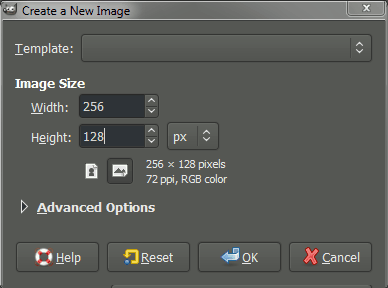

Getting Started
Create a new image of appropriate size for your logo:
File → New…
This will open the “Create a New Image” dialog, with options for you to specify:
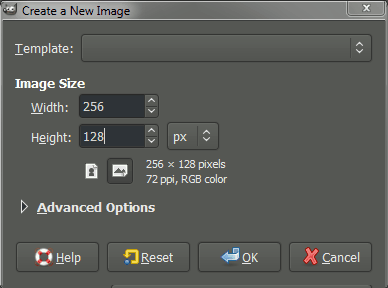

 Social
media optimization (SMO) has a valuable connection to online business
generation. Given social media’s popularity, it makes sense that
businesses need to take advantage of it. Moreover, social media allows
for new creative outlets for online businesses that can generate new
sources of profit.
Social
media optimization (SMO) has a valuable connection to online business
generation. Given social media’s popularity, it makes sense that
businesses need to take advantage of it. Moreover, social media allows
for new creative outlets for online businesses that can generate new
sources of profit.